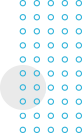For many years it cost thousands of dollars to publish a book. Now you can publish a book on Amazon for a fraction of the cost and with additional benefits. Whether you’re looking for high DA links or sites that will rank for reputation management, publishing an Amazon book can help!
Disclaimer: There are no affiliate links or paid links in this post. Each of the companies listed is linked because I’ve used and choose to link to them. If a company is mentioned and not linked, it’s because I wouldn’t recommend them.
Benefits of Publishing a Book on Amazon
This question should be obvious but I’ll give you a couple things you might not have factored.
- Amazon is the 7th most popular site in the world.
- Amazon has a Moz Domain Authority of 98 out of 100.
- Amazon ranks extremely well for reputation management purposes.
- Pride of being a “published author”.
- Author Page links. Amazon allows you to claim your own author page and on that page you can link to whatever you’d like and even include your RSS feed!
- Other? Leave a comment with your purpose for wanting a book published!
All Costs for Amazon Book
| Item | Traditional Cost | DiamondLinks.com Method |
|---|---|---|
| Cover | $100-500 | $5-25 |
| Writing | $500-15000 (or ~100 hours) | $50-900 |
| Editing | $1000 | $0 |
| Reviews (each) | $250 | $100 |
| Total | $1850-16750 | $155-1025 |
For more information on pricing you can search around but you’ll find inflated pricing guides as well as companies who constantly say “free” without regard to other expenses like graphic design, formatting and countless hours you’ll need to spend if you want to do it yourself.
The prices listed above are approximations based on my experiences and the retail pricing I Googled. Don’t get hung up on the exact prices, just look at the differences.
Steps to Publishing a Book on Amazon
Identify your Purpose
Publishing a book on Amazon.com is a very straight forward process. We have successfully published over 25 books and it’s even a service that we offer. If you don’t want to do it all yourself, contact us. Pricing starts at $1800.
The first step is outlining your reason for a book. The reason you publish a book will dictate the type of content you buy.
Personal Glory
If this is for you personally, then write it yourself. Most writers won’t be able to grasp who you are and tell your story. My writers have done this a couple times, but it requires a lot of editing on the part of the author and might be easier to do the writing yourself.
After you write it, make sure and buy 25 copies and ship them to your house. It will be great to see your name in print and hold a physical copy of all of the hard work that you endured! Your friends and family will want a copy and will probably even leave you a review!
Professional Promotion
If you’re looking for this book to promote your professionally, consider paying a higher price to have a professional writer do the labor. There are a lot of great writers on TextBroker. A quick tip, test multiple writers before hiring one for the full book. We’ve tested hundreds of writers before settling on a handful of really great writers that we keep busy full time.
You want the book to speak positively about you and your company and your industry. Personal stories mixed into each chapter is always great.
I don’t want to burst your bubble, but very few people will read your book. If this is to be promotional, hire a ghostwriter. Putting your time and energy into something nobody reads will be frustrating.
SEO
Amazon books are great for SEO! You can get links back from your author page and even publish your RSS feed so you’ll get a new link each time you publish a new post!
In my experience, Amazon is very lenient with what they allow authors to do. When we started doing Amazon books in 2014, we pioneered this strategy and Amazon was more strict with what they would and wouldn’t allow. We had author biographies rejected for a misspelling. Today you can publish spun content and it will get approved.
On top of this book reviews are a great reason to reach out asking for links. In the review, it makes sense to also link to your company site because you’ve authored the book.
Reputation Management
My favorite use of Amazon books is for online reputation management we’ve done quite a few! Here is the most important part of the book publishing for ORM, you absolutely must include the name in the title of the book. The way we achieve this is by making the title, “John Smith’s 11 Tips for a Successful Career in SEO”. Using that as the title is mandatory. If you just use “John Smith” as the author and “11 Tips for a Successful Career in SEO” it won’t rank. Well it might, but rarely.
This was a lesson learned early on. Just trying to save you a headache!
Writing Your Book
If you’ve already identified the purpose for writing a book, you probably know who should do the writing. Here is a quick recap.
If this is for you personally, you should write it.
If this for business promotion, hire a ghostwriter.
If this is for SEO, hire a ghostwriter.
If this is for reputation management, hire a ghostwriter.
Most people fall into the category of hiring a ghostwriter. In this field there are thousands of people willing to do the writing and their prices will be all over the place. I’ve had quotes as low as $50 for a 49 page book (11,304 total words) and as much as $1.25 per word. I’m sure there are much more expensive writers beyond what I’ve had quoted.
$50 compared to $14,130! Now, don’t get me wrong, the quality is absolutely different. The $50 writer was given these instructions, “Write anything you’d like about social media. Everything must be unique and will be checked in Copyscape and Google. No spun content.”
I actually bought that $50 book! I even published it for a client (gasp!). This client was what we call an alter ego. The client had no business interest and had recently retired and didn’t care what was online about him as long as it was positive or neutral. The actual person who published this book was a persona we created of a 21 year old college student.
I’ve read a few of the pages and they’re exactly what you would expect from a $50 book. If you want this price point and quality, start with Fiverr, UpWork and your favorite SEO forum.
If you want a better quality of writer, this is where TextBroker comes in. I usually give my writer a chapter outline and about 500 words of the type of book I’m expecting. I give him a sample of the style and tone along with any other relevant information. Here are images from TextBroker if I were going to hire a cheap, average and expensive writer.
Low priced writer on TextBroker for a 12,000 word book.
$288.71
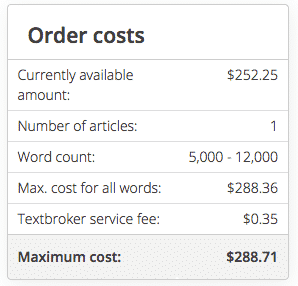
Mid priced writer on TextBroker for a 12,000 word book.
$648.35
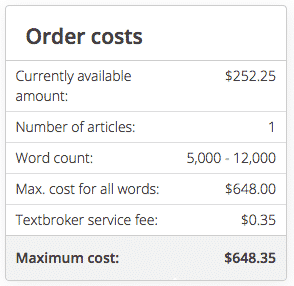
High priced writer on TextBroker for a 12,000 word book.
$891.35
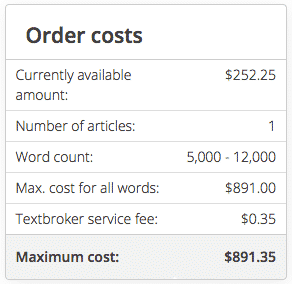
Editing Your Book
Hiring a real editor once again goes back to the purpose. No matter how proficient you are, you will need editing, unless nobody is going to read your book. For SEO and ORM you don’t need an editor, just assume the writer did an excellent job and publish. If this is the face of your company then you might want to have it edited. Most good writers are also good editors but there are also book editors who do nothing but edit books.
Most book editors (depending on how heavy your edits are) can get through about 4 or more pages per hour. Good editors charge about $40 an hour which puts a 50 page book at about $500 in editorial costs. Editors also add at least a week to the total timeline. If you’re trying to rush the book, this week will be crucial.
I’ve never hired an editor. I’ve never had a client ask for it. I have sent copies of the book to clients prior to publication and they’ve made their own edits, but nobody has ever complained about my primary writer and he’s written 1.25 million words for me. Do the math on that one!
Publishing Your Book
The only way I publish books are through “self publication”. I don’t hire big publishing houses nor do I ever plan to. My goals do not include distribution in physical book stores, book signings or magazine advertisements. Publishing the book yourself gets it listed online at many different sites including Amazon.
Searching the exact match name of one of my clients’ books shows 9,760 exact match results. That’s not the client name, but the name of the book! For this particular client Amazon is ranked #3 behind their blog and LinkedIn. Amazon is great for publishing and an expensive option isn’t necessary for SEO and reputation management.
Here are a few things you’ll need before you publish your book:
- Book Cover (front, back and spine)
- Author Biography
- Book Description
- Audible Book Cover (different format and size)
- Book files (.docx and .pdf)
Some of these are easy to do yourself while others have a pretty lengthy learning curve. I’ll outline how we handle each of these items.
Book Cover (front, back and spine)
Fiverr has great designers that do it all day. I expect to spend $25-50 for a cover. This should include the front, back and spine all in one file. Before you order the cover you’ll need to have all of the content for the back. There is usually a small section about the book and the author on the back cover. We often publish a picture of the author on the back as well.
Author Biography
The book writer can write this biography or you can do it yourself. I usually shoot for 200-400 words.
Book Description
The description of the book should be written by the writer of the book. They know the book better than anyone else. This won’t be included in the price so you’ll need to make sure and order it after the book is finished.
Audible Book Cover (different format and size)
Audible (ACX) requires a very odd size for books. The cover must be an exact 2400px square. First having a square image is weird and 2400 pixels is huge. The Fiverr designer can usually add this on for $10. You can also ask the Fiverr designer to give you a cover of the front cover only and then squish this to 2400×2400. It looks horrible but works.
Book files (.docx and .pdf)
Most of the time your author will give you a .docx and then the formatting begins. We have someone internally who does all of our book formatting, but it is a huge burden every time we publish a new book. I can imagine the look he gives me each time I tell him we need to publish a book. To complete this process you need to spend countless hours fighting with Microsoft Word to get everything looking just right. Don’t forget the Title Page, Table of Contents (TOC) and the page numbering. You shouldn’t have a page number on the Title Page nor the TOC, but Microsoft Word won’t help you so…good luck.
How to Publish on Amazon
Publishing on Amazon is easy, and it’s done through CreateSpace.com (an Amazon owned company). CreateSpace has an antiquated system that is sometimes buggy, but they have great support via email and phone.
CreateSpace’s platform is very self explanatory, click the “Add New Title” and follow the steps.
Here are a few parts that can be difficult if you’re publishing a book for the first time.
ISBN
The ISBN is a unique number that is like your social security number, it’s specific to your book. I always use CreateSpace’s free ISBN program. It’s simple, just click the button.
Distribute > Amazon
After your book has been approved and published you can click “Distribute” in the left menu and select Amazon. This will send your CreateSpace book to Amazon and your book will be listed on Amazon in a few days!
Distribute > KDP
This is a timesaving feature if you’re going to publish to Kindle. This button will send all of your book info over to Kindle (KDP) and you’ll only need to upload a new file (.docx) and review. There are a couple minor options, but this will save time.
Distribute > Pricing
The minimum amount that you book can sell for is based on a couple factors, distribution options, cover, book size and number of pages. I always set my books to sell for the absolute minimum price possible ($5.38 usually). This is important because you’re going to be paying this price in order to ship the books for review. After you’re done shipping books for review you can keep the price low or change it.
Why did my Amazon book price change?
I’ve seen a number of times that I set the price to $5.38 but a couple months later the book is selling for $1.xx, $2.xx or $3.xx. It took me a while to figure out but what I discovered is that Amazon orders books based on expected sales. If you run a couple of giveaways, Amazon sees those as sales and expects that volume to keep up. When you stop running your giveaway, Amazon has a glut of books that nobody is buying. They discount the price to help move them. If you’re pinching pennies you might be able to take advantage of this price difference, but in reality, if you can’t afford to ship a book for $5.38 but you can for $3.25 you’re in the wrong business.
How to Publish on Kindle
Publishing on Kindle is a very straightforward process. Head to kdp.amazon.com, login with your Amazon account and follow the instructions. If you’d published through CreateSpace, use their built in feature to send the information to KDP, it will save time. See the left menu, Distribute, KDP.
You will need to have all of your files ready, but you should already have those.
There are a few important fields, Book Name, Description, and Book Contributors. I’ve used all of the other things like keywords, categories and other seemingly good SEO factors, but they don’t make a difference. They only take 5 minutes so I still do them, but they don’t help for anything that I’ve noticed.
Once you’ve filled everything out, submit to KDP and withing a couple days they will have accepted or rejected. If rejected, it’s usually a formatting issue and they will give you feedback. Their support is excellent if you do have an issue you can’t figure out.
How to Publish on Audible
Publishing your audio book is a much more involved process. You’ll go to ACX.com and in a nutshell do the following:
- Find your book (search by author name or title)
- Setup “Audition Script”
- Accept an application
- Wait for full book
- Begin selling
Find your book (search by author name or title)
This is very simple, in the top right corner click “Add a Title”. After you find your book there are a few settings, the most important is the budget. You want a 50/50 royalty share. That means the narrator gets 50% of the earnings of all sales because they’ve done the narration.
Setup “Audition Script”
You can use whatever you want for the audition script. I usually use just a single paragraph of the introduction or a random selection from the book. I don’t expect narrators to go through too much work before I’ve selected them. A simple paragraph will give you an idea of their tone, style and accent.
Accept an application
I choose the narrator based on personal preference. I just listen to all of the applications and pick my favorite. After you accept a narrator, you’ll upload the full book. Most of the time I get about 2-5 applications.
Wait for full book
Most narrators will finish within a couple weeks but it totally depends on them. Before you choose a narrator, you can ask them how long it will take. This is important if you’re under a time crunch.
Begin selling
Often narrators will do a little promotion of the book as well, it benefits them as they have a stake in the sales.
How to Get Real Book Reviews
Your current SEO strategy will probably dictate how you get your books reviewed, and this is an absolutely crucial step. Not only will this help your Amazon page rank, the reviews themselves will often rank as well.
I have a couple reviews that are on the first page for clients, this is rare however. Out of the 200+ book reviews I’ve done, I see about 5 on the first page right now.
ACX will email you 25 download codes that you can to give to reviewers. They will be able to use the code to download your book for free.
Here are a few great ways to get book reviews:
- Tomoson
- Fiverr
- LeanPub
- Blog network
- Outreach
Tomoson
I have used Tomoson.com for a few years and it has been a very helpful system. There are other review platforms that I’ve tried, none have met my needs like Tomoson. You can expect to pay just the cost of shipping if you want reviews on free hosted sites like blogspot.com and wordpress.com. In my experience these are a waste of time as they rarely if ever rank for anything.
For self hosted domains you can expect to pay $25-100 per review plus the cost of shipping your book. This can quickly add up and many of the bloggers who write reviews will leave you frustrated. I’ve paid $50 for reviews to have them copy and paste the description, forget to put in the link or just do nothing.
Tomoson’s refund policy is the worst part of the whole system. If you need a refund, good luck. Imagine a blogger agrees to do a review but never does anything even though you ship the book. Tomoson keeps your money but doesn’t refund it automatically. They also don’t pay the bloggers. Your money is held in a Tomoson type escrow account but there is no way to see how much is there or which campaign it is for. You have to ask for an email from each review in each campaign and it gets very tedious. I mentioned this to them over a year ago, plenty of time to institute a change. The system is great, but needs changes. I offered to buy the whole company but they weren’t interested. Unfortunate.
If they get big enough, I’m sure I’ll be included as part of a class action lawsuit when someone finally sues them. I know I’m due a pretty big refund.
Once you’ve got a good bit of experience with specific reviewers you can keep going back to those people. The total database of bloggers is limited and you’ll see the same people willing to review over and over again. Once again this is a frustrating situation because if you’re promoting the same book a few months later, you’ll get duplicate applicants and you have to manually cross-check to see if they reviewed the book in the past.
Almost all of the reviewers have a disclosure stating the received a copy of the book and/or monetary compensation for their review. The same goes if they choose to review on Amazon.
Fiverr
Fiverr is a mixed bag of value. There is certainly value for some jobs while some should be avoided completely. Due to the FTC cracking down on reviews, I avoid sites like Fiverr for reviews. My focus is on real people actually reviewing the books. For each review, I ship a copy of the book to that person. I’m off the hook because they have received a copy to review and it’s not a fake review. I have a client who does a lot of her own reviews and she exclusively uses Fiverr for that work.
LeanPub
LeanPub.com is a one-off service for listing your book for sale. You don’t get reviews, but I mention is here because it serves the same idea, a link as well as content about your book. You set the minimum price and people choose what they want to pay above that price. Since my goal is not to sell books, I set the minimum price as low as possible, 99 cents. I’ve sold probably 5 books total on LeanPub.com, but the book listing page has a good chance to rank well for the client name and/or title of the book. There is no cost and it only takes a few minutes.
Blog network
Over the years I have built an extensive network of bloggers. These are real people who each have their own blogs. I can send out an email or post in my Facebook group and get reviews pretty easily. The cost is generally higher but so is the quality. I can also pre-screen each domain and select the bloggers that meet a certain threshold of quality or metrics.
Outreach
If you do a lot of outreach, you can probably include book reviews into your existing workflow. Adjust your email templates to talk about a book review, offer to ship the book at no charge. Depending on the response rate you might want to mention that you can pay the blogger for their time to read the book in anticipation of the review.
Review Notes and Thoughts
Getting reviews can be tricky. Some people realize they’re providing a service to you and make sure their review reflects that. Rather than dwelling on something they don’t like, they’ll chose to state the positive. I had one reviewer that literally talked about how well the cover was designed, the use of color and the quality of the printing. When I asked her about the content, she told me she hated the book itself. She choose to make sure review about something she liked, genuinely she was probably a positive person that you’d like to be friends with.
Be prepared for negative reviews. No matter what you do, you’ll find someone who is negative about everything. I always try to take a look at their last few posts or reviews to see what type of reviewer they are. If you notice someone is very negative, avoid them.
Shipping your Books
I’m about to give you the greatest nugget that you’ll read in this whole guide. When shipping your books you can do it manually through Createspace or Amazon. Each of those options will require you to input the name and address of each person you ship to. This is the most difficult way possible. Here is the golden nugget, Amazon Giveaways.
If you scroll to the bottom of the Amazon product pages you’ll see a “giveaway” section
It might not look like much but if you set up a giveaway and use Amazon’s feature of “unique links” you’ll be given a list of unique links that are one time use only. Instead of collecting names and addresses you just send this link to someone and Amazon does the rest. You’ve paid for the book and shipping and Amazon collects their name and ships the book. The best part is it will ship based on their Amazon account. If they have Prime, you’ll get a refund for shipping costs because the book ships free!
This saves countless hours of collecting and shipping books. If you have a client who wants 25 books shipped to them directly, CreateSpace.com is cheaper but shipping takes longer.
All the Boring Parts of Publishing
Having published more books than most authors ever will, we have found the easiest way to get things done!
You’ll need the following:
- ISBN Number
- eBook File
- Barcode
- Licensing Information
ISBN Number
ISBN can be provided by Createspace at no charge. There are services that sell ISBN numbers but I don’t know the difference, the Createspace ISBN’s have worked for all of my needs.
eBook File
To submit your book to Kindle (KDP) you’ll only need the book in .docx format. This is different because Createspace usually requires a PDF.
Barcode
Your designer will leave a blank space on the back of the book and CreateSpace will put the barcode on automatically. You don’t need to do anything.
Licensing Information
I’ve tested all of the difference licensing options and haven’t found any to be a benefit or drawback. I don’t have a suggestion but read through and pick what sounds best.
Final Thoughts
If you’re looking to make money with your books, you’re better off with a part time job. Here are my complete earnings from CreateSpace over about 2 years.
$731.07!
Do you know what most of that money was? My purchases on Amazon. I think I’ve sold about 50 books to real people, the rest are the copies that I purchased.
That was not worth the time and I spent considerably more than that just in writing costs. My promotional budget for these books was easily 10 times more than those earnings. This is why I cautioned you to figure out the purpose for writing a book. I didn’t publish these books to make money, I published for SEO and ORM.
My purpose was not to make money, get famous, or get an invitation to the White House. Those things would be nice, but publishing a book is not the way to make it happen.
Please let me know what you think in the comments. Have you published a book? Plans to publish? I’m happy to answer any questions you might have!